Template List
For canned cycle templates see this page.
For edit the filename and extension see here
Read here to find the available tags list for every template.
As example , here the main template list.
Further template are available and you can find with their description in the post processor dialog.
| Template | When Called |
|---|---|
| INIT NEW PROGRAM | Is the first template - the head of the g-code |
| INIT OPERATION | When a new operation is called |
| INIT OPERATION (No Toolchange) | between two operation with same tool |
| TOOL APPROACH | After Operation Init, when the tool approach the stock |
| TOOL DISENGAGEMENT | After all the operation moves, when the tool go to secure position, before another operation is called. |
| END PROGRAM | Is the last template , used to finalize the code |
Custom Filename
Is possible to customize either the filename template and relative file extension.
Search for File Name Template and edit it.
example :
Template:
O{PRG_NUM}_{PRG_NAME}.NC
Result:
O100_PROGRAM NAME.NC
Always repeated tags
By default , a code is omitted if is available in previous line.
But sometimes you need to force this code to be always written in every line.
If you want a code be always repeated , you need to add the tag in the [Always Repeated] property .
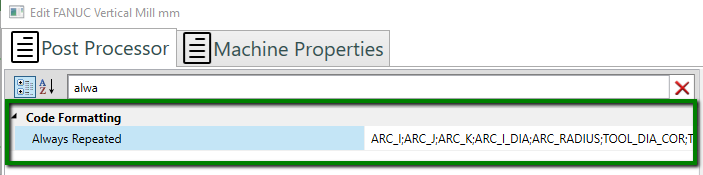
All the tags has to be :
- Uppercase
- Without { and }
- Separated by a ;
ARC_I;ARC_J;ARC_K;ARC_I_DIA;ARC_RADIUS;TOOL_DIA_COR;TOOL_CODE;TOOL_POS;TOOL_COR;TOOL_HEIGHT_COR;BRAKE_SPINDLE_CODE;
Always repeated tags (Drilling Template)
If you want force some code tags only in drilling template use the [Drilling Template - Code Always Repeated]
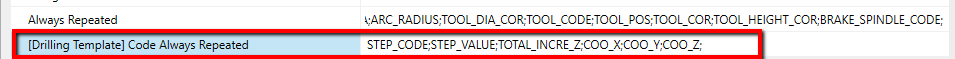
STEP_CODE;STEP_VALUE;TOTAL_INCRE_Z;COO_X;COO_Y;