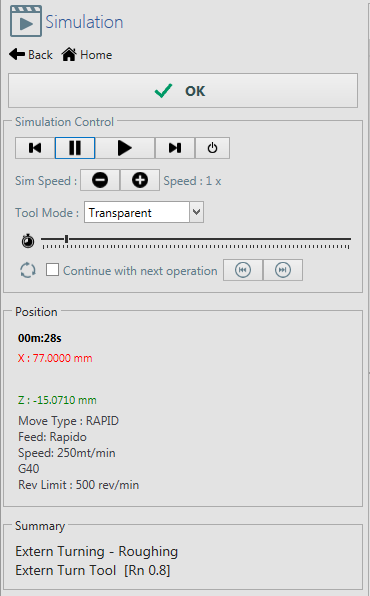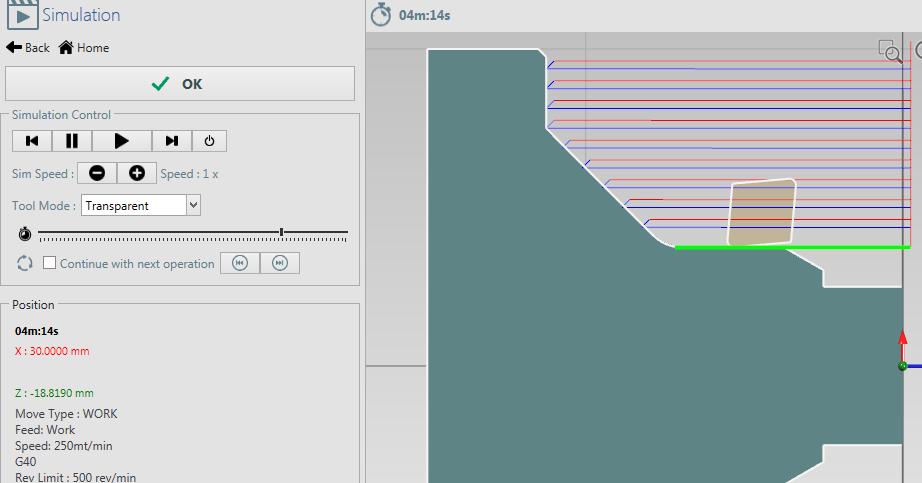Toolpath Simulation
Backplotting
With ecam is possible to simulates the movement of the tool in space to let you know understand quickly the generated path.
There is no collision detection, it just backplot the tool moves in 3D scene.
You can drag the cursor to the [Timeline] to go fast in the toolpath point you want. You can make it transparent model of the tool or hide it. It shows the current position and the current values of progress and speed.
By default it just process a single operation per time, but you can check Continue with next operation to continue the simulation
Press this command when in the screen is present a toolpath .
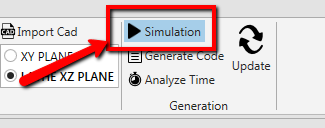
Then in the left column of interface will appear the simulation screen. Here you can control the backplotting and read the current parameter and tool position.