CHANGELOG
Newly added feature are more subject to have some bugs, please report if you find any
V2.3.0.90
- Added Create Bounding rectangle option in rectangular stock definition.
It useful when you want define the rectangle stock dimension from existing geometries.
V2.3.0.44
- Now is possible create tangent lines between arc/circle entity and a point.
- Fixed bug in lathe cut-off operation
- Is possible clone also the linked Fast Shape when you clone an operation.
V2.2.0.936
- Fixed bug in side milling operation.
V2.2.0.871
- Added ramp plunge mode in cutting machining.

V2.2.0.849
- Fixed bug added in v2.2.0.847 in milling operations.
V2.2.0.847
- Added the possibility to add manual g-code.
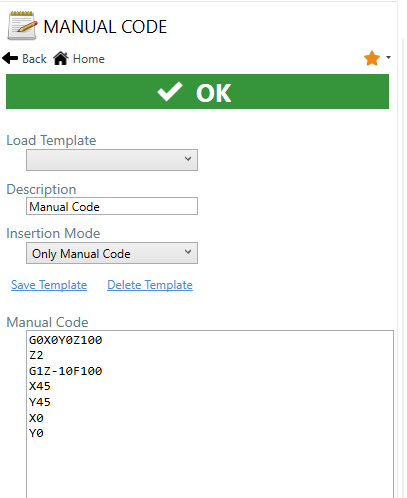
V2.2.0.757
- Now is possible move operations with mouse drag and drop

- Changed behavior of operations sort command, now it remain active until the operations order is changed manually .
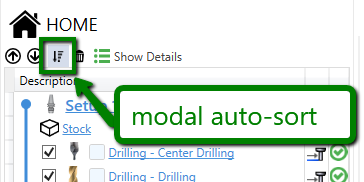
V2.2.0.711
[Cad Editor] Added arc tangent between Arc and segment and between Segment and another segment .
With [ESC] key it deselect all the entities , when you are in CAD mode.
V2.2.0.672
[Cad Editor] Is possible create tangent segments and tangent arc between two arc or circle , just with snap system . More info here
Added nearest snap type
Now it's doesn't exit from cad mode with mouse right click.
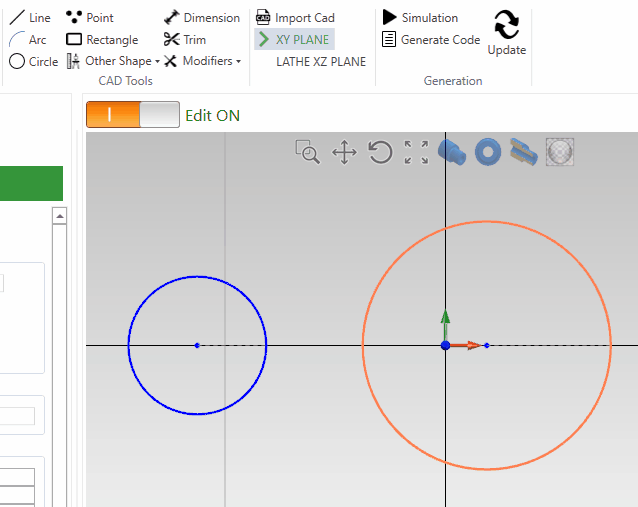
V2.2.0.629
- Now is possible store default values for machining operation, setup and stock dimension. Here more info.
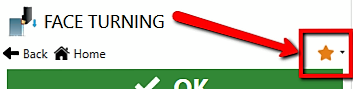
V2.2.0.585
- [Cad Editor] Is possible hide end points and center arc points.
This option solve the problem with messy scene after import complex geometries from dxf/dwg . More info about this
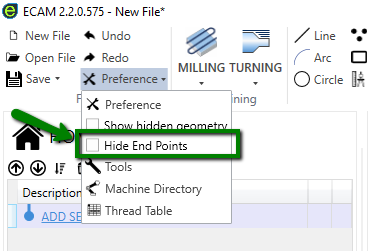
V2.2.0.484
- Added the possibility to add not printable ASCII char , here more info.
V2.2.0.470
- CAD EDITOR Added [ARC to ARC fillet] and [ARC to ARC Chamfer]
- Signed ECAM with a 3rd party service, in order to get less issue with antivirus.

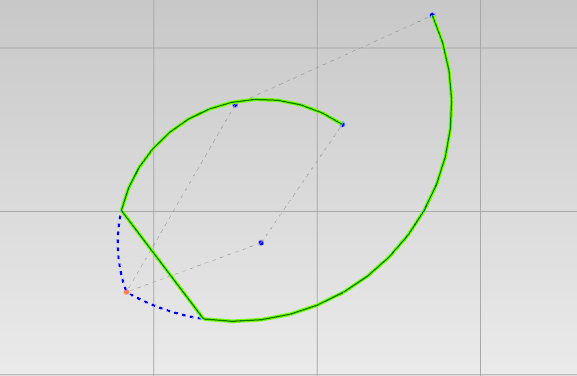
V2.2.0.439
- Added tapered thread support.
- Fixed several bug in thread table dialog.
- Added NPT - UNC - UNF - UNEF - UNS thread .
V2.2.0.245
- Fixed bug in CAD import, now import correctly also if the dxf is a single block entity.
- Changed icon and splashscreen.
- Now double click on .ecm file , will open it in ecam
- Changed installer. there no more auto-update of software. To get last version you need to download from web-site.
- Added the option to reverse the ordered point list , in drilling operation.
- Easier method to access the available tag in post processor templates :
- Added options in machine definition to transform G0 movement in G1 movement.
a) [No Rapid Movement]
And for the G112 / G113 cycle:
b) [No Rapid Movement ( Polar Coordinate )] .
So instead of rapid movement you will get a G1 F2000, for example .
You can define this rapid work feed with the property [Secure Rapid Feed ASYNC / SYNC ] .
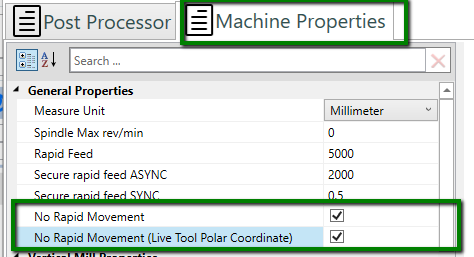
Right click and click on [Show Post Processor Tags] menu.
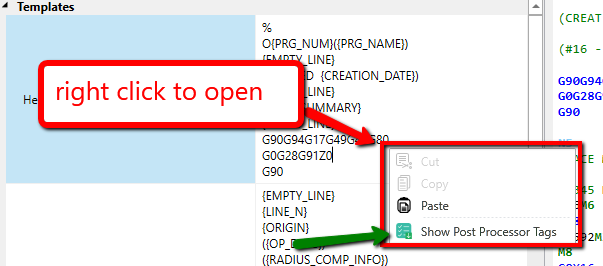
V2.2.0.25
[Mill Module] , added Multi Origins option. Now is possible repeat the same toolpath in several WCS origin (G54, G55, G56, ..) . More info
[Lathe Module] added Chip Breaking movement also in cut-off operation.
V2.1.0.927
- Added [Chain Selection] option , this will help you in geometry selection.
Once you have picked a cad entity , all the consecutive elements will be added to selection.
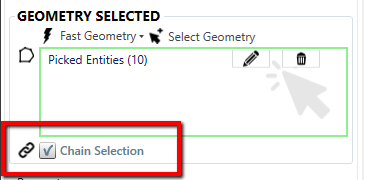
V2.1.0.868
- [Lathe Module] Added Chip Breaking Movement in grooving roughing operation.

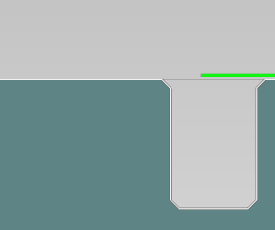
V2.1.0.834
- [Lathe Module] Now the auto tool selection method, keep in memory the user manual tool selection.
So , for example, in a finishing operation ecam select as default the same tool the user manually selected previously.
V2.1.0.806
- Fixed setup origin selection. Now it change in code without calling refresh.
- Fixed some rare bug in turning/grooving toolpath method.
V2.1.0.793
- [Lathe Module] Turning support in positive side of z .
Until now the z origin for turning operations was fixed to Z0. Now it's defined by the stock Max Z coordinate.
- Added [Start Z] field in face turning and [Step Profile] pattern.
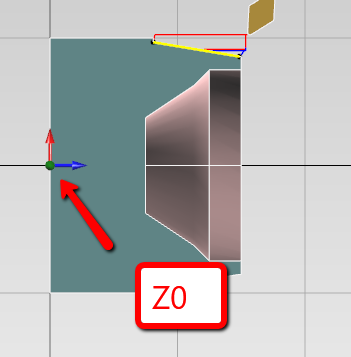
- In threading / tapping operations , the description will be the defined by selected thread type.
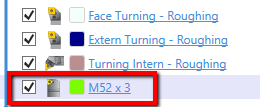
V2.1.0.778
Milling Module Added Trim toolpath by geometry and Avoid selected geometry features. Here more information
Fixed some bugs in lathe module g-code.
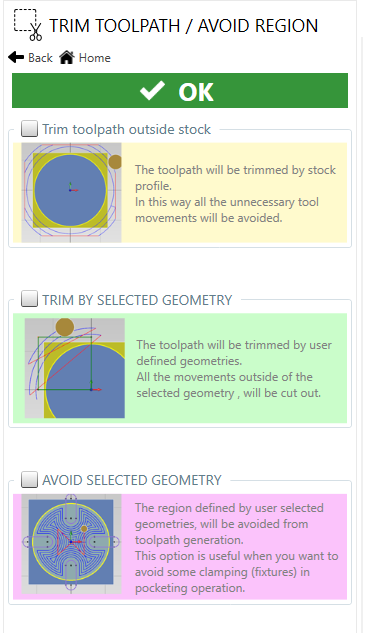
V2.1.0.746
- Fixed bug in finishing milling operation.
V2.1.0.694
- Added Re-machining feature , with a smaller endmill it goes to remove the material left behind by a larger diameter cutter. More Info

V.2.1.0.578
- Added Mirror action in cad tools
- Improved input forms of traslate / rotate / scale actions.
V.2.1.0.519
Added Lead In / Lead Out in milling finish operation.

Added [Finishing Overlap] feature.
Finishing operation in closed contourn can leave a visible mark due to tool deflection at start/exit point.
You can set a distance value in [Finishing Overlap] property to avoid this problem
V.2.1.0.490
- Is now possible format coordinate values with forced trailing zero, like this X19.2 >> X19.2000 , set true this property from post processor dialog : [Force Decimal Position on Coordinate]
- Minor bug fixes
V.2.1.0.241
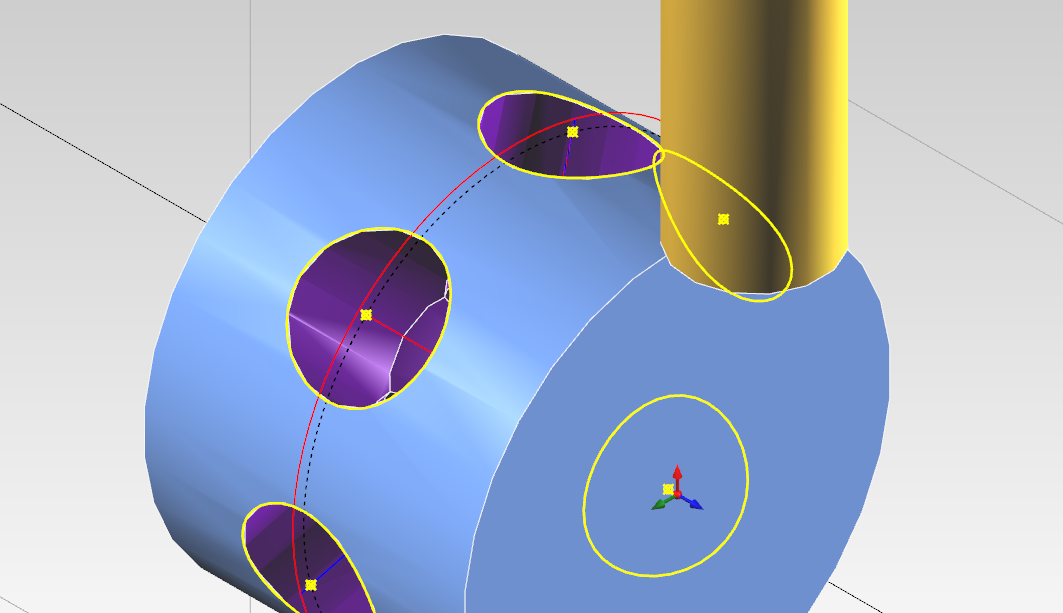
- Radial drilling operation for Lathe with live tool ( Axis C )
- Line numeration format
- Fixed bug in turning threading pass calculation
- Now the tool dialog selection open directly when you click in operation description.
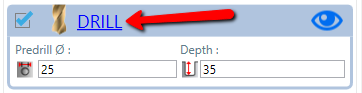

- Added optional G70 finish cycle after G71 macro.
- Fixed some bug in G71 , here updated documentation
- It force stock transparency when you have to select the geometries to associate to machining operation.
- Error visible in top bar.
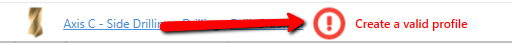
- Some of drilling macro and turning threading macro can be expanded in simply G0 / G1 / G32 movements , read here for more info
V. 2.1.0.100
- Lathe Module - Added minimum tool entry diameter in internal tool geometry.
V. 2.1.0.90
Added ramping mode in pocket roughing machining.
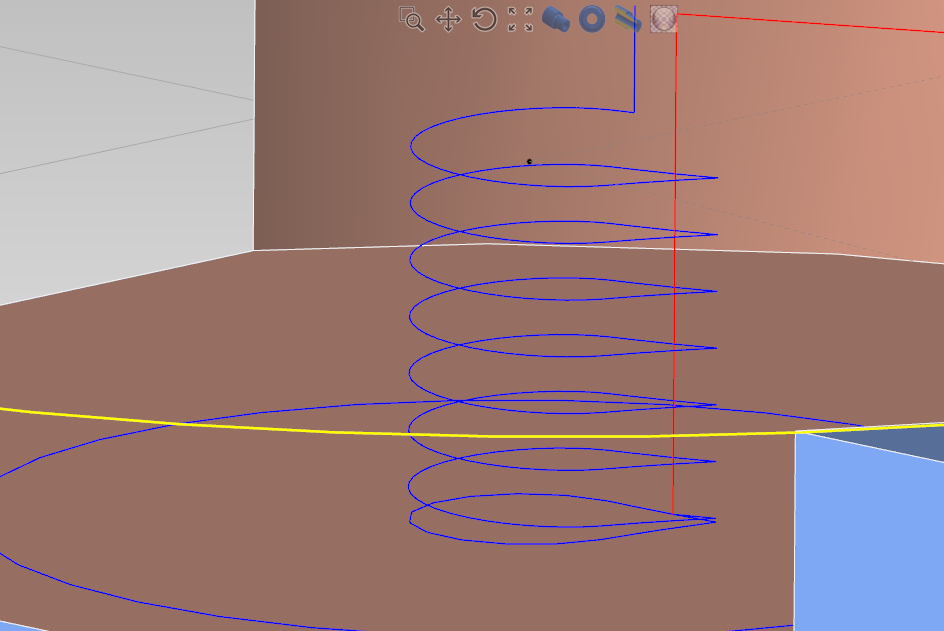
Lathe module - Now ecam can manage the undercut problem in turning operation.
Read here for more info.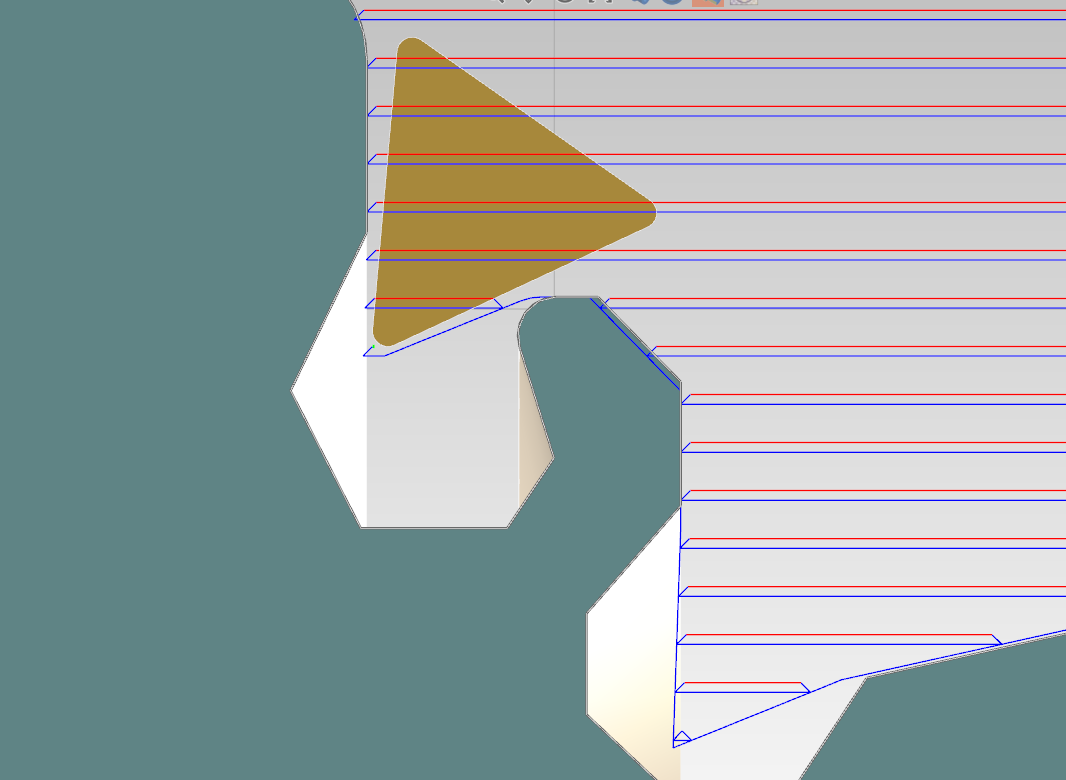
From preference is possible to hide the lathe , vertical mill or cad related buttons, this in case you don't need them and you want to hide them.
Is possible to run ecam in single instance, instead of opening a new window , it show you the current one. You can set this behaviour from preference , search for [Allow only one instance ]
V. 2.1.0.12
- Added Holding Tabs feature , in cut profile machining. Read here for more information
- Added U and W parameter to G71 lathe macro. Finish allowance material.
G71U{CUT_DEPTH}R{R_VALUE} G71P{INI_BLOCK}Q{END_BLOCK}{ALLOWANCE_X_CODE}{ALLOWANCE_Z_CODE}Read here for more information about G71 macro.
Added {ORIGIN} tag in OPERATION HEAD CODE template.
Hover with mouse the keyboard icon , bottom - left of status bar to visualize the
keyboard shortcut cheatsheet
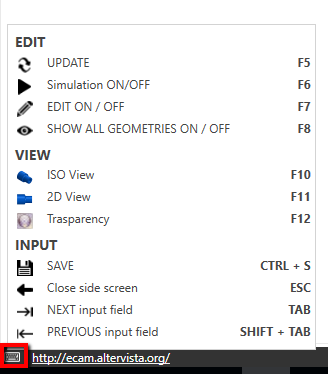
- Simplified Setup screen
- Minor bug fixes
V. 2.0.0.609
- Fixed bug in removing turn threading operation process .
- Fixed {NEXT_TOOL_CODE} tag in post-processor.Usually with vertical mill is better prepare next used tool , in order to speed up next tool change. The tag {NEXT_TOOL_CODE} is available in [OPERATION HEAD CODE] template.
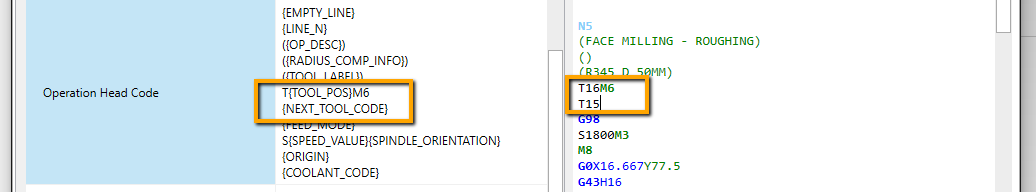
- Fixed reversed turning mode.
- Added [Additional Secure Z Distance] in turning tool geometry. This add an additional distance in tool approach ,especially in reversed turning operation.
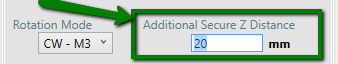
With no additional secure distance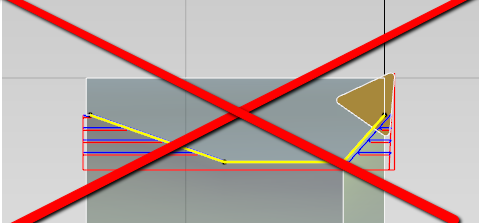
With additional secure distance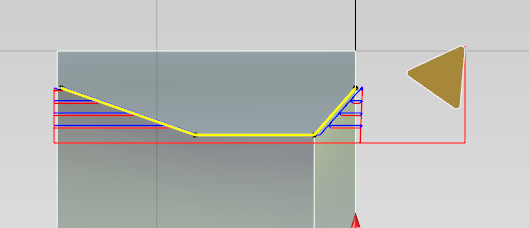
V. 2.0.0.549
- Fixed BUG in toolpath trimming method.
- Added [Additional tool depth] property in chamfering mill. The chamfer tool work with a upper part of tool, and is less stressful for insert tool tip. You can set this property from tool geometry screen dialog.
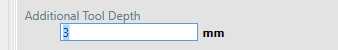
V. 2.0.0.490
- Fixed Russian and Polish localization
- Now in possible setting multiple step on mill chamfering operation. Variables tool depths are calculated to keep constant volume material remove.
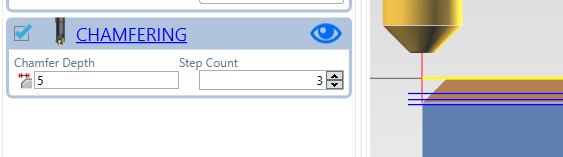
- Reintegrated window zoom action.
- added [Disable Anti-Aliasing] , in order to increase performance in some machine. You can change it from Preference dialog.
- Selected operation indicator
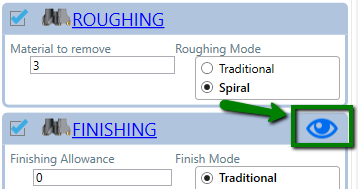
V. 2.0.0.232
- Lathe Module - Is now supported asynchronous feed in turning operation . This is settable from Preference dialog
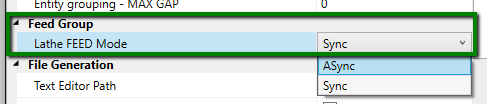
V. 2.0.0.204
Lathe Module - Is possible to edit the feed reduction in plunge moves .
Cad Editor - Now you can edit the maximum distance used in entities grouping.
Interface - If you hover with mouse cursor the current operation time, a tooltip will appear with total working times, grouped by setup. See image below
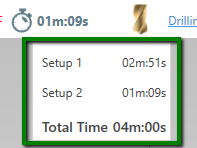
V 2.0.0.0
Changed installer system , which permits me to release fast bug fix in easy way.
Ecam , if connect to internet, auto update to last released version . No need to download manually the last version from site, just run ecam , and it get the updated program files.Upgraded to .NET 4.5 , this mean ecam doesn't run anymore on Windows XP
Mill Module - Added cutting operation , used tipically with cnc router.