Software Customization
Custom Directory
In order to customize ecam , create a [Custom] directory in the software base directory ( where is located the exe file).

If no customization are finded, default values will be used.
Customization File
Is possible customize one or more issue. You need just to add custom file to this directory .
See below for details : Contact me if you have more necessity.
Splash Screen
The image you see in program start up. To change the Splash Screen , insert a PNG Image , in the custom directory.
The name of the image must be exactly "splash_screen.png" .
Application Icon
The icon you see in taskbar and in corner of the window
To change the icon , insert a ICO file , in the custom directory.
The name of the image must be exactly "appIcon.ico" .
Application EXE Name
Just change the exe file name. The software will run anyway .
Application Name
To change the app name and the url string , you need to create a XML file , named "CustomFile.xml" and insert the xml code written below.
Put this file in Custom dir.
Change the AppName and UrlString nodes.
Use consistent name and only valid char.
XML CODE :
<?xml version="1.0" encoding="utf-8"?>
<ApplicationCustomization xmlns:xsi="http://www.w3.org/2001/XMLSchema-instance" xmlns:xsd="http://www.w3.org/2001/XMLSchema">
<AppName>CUSTOM_NAME</AppName>
<UrlString>http://www.CUSTOM_URL.org/</UrlString>
</ApplicationCustomization>
OUTPUT :
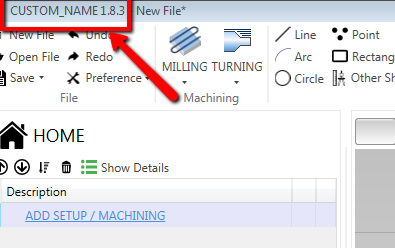

Default preference file.
The default preference file contains , for example language or default unit measure is located at :
C:\Users\ user-name \Documents\ app-name \Data\Preferences1.prf
If this file is not present , will be copied the one is in the Custom Directory, if available.
Custom data folder
Is also possible customize the default data folder . The data folder is where Ecam save all the settings and machine definitions.
The default path is located in the user area ( C:\Users\
But if you need to share the installation between multiple user account , you need to move this folder in a global area of your preference .
To do so , add the DataFolder field the CustomFile.xml
<?xml version="1.0" encoding="utf-8"?>
<ApplicationCustomization xmlns:xsi="http://www.w3.org/2001/XMLSchema-instance" xmlns:xsd="http://www.w3.org/2001/XMLSchema">
<DataFolder>C:\ECamData\</DataFolder>
</ApplicationCustomization>
Custom Application Deploy
The installer creation is totally up to you. For installer creation i suggest use Inno Setup together with ISTool.
I can't give support on how use this tools, but here you can download a inno script as starting point.
You can put this inno script in ecam install folder :
C:\Users\<user-name>\AppData\Local\ecam
Right-click and and open it with InnoSetup or ISTool if you prefer a visual interface.
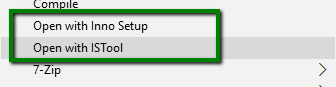
After script opening you can customize installer name and other options.
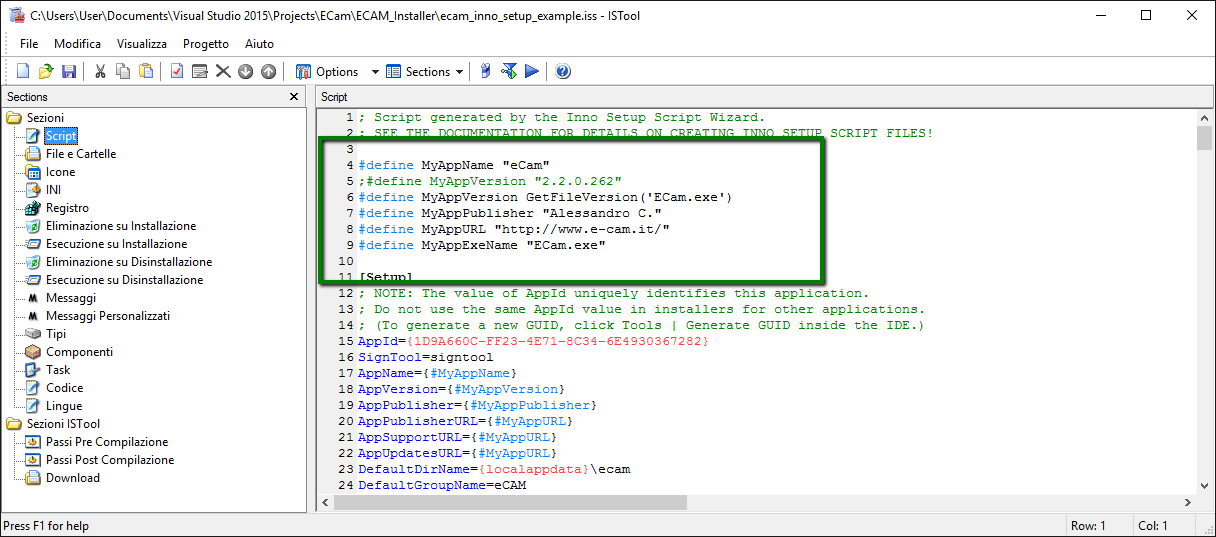
Finally remeber to add the Custom folder in your setup creation.
( Use google to find further documentation on these software. )