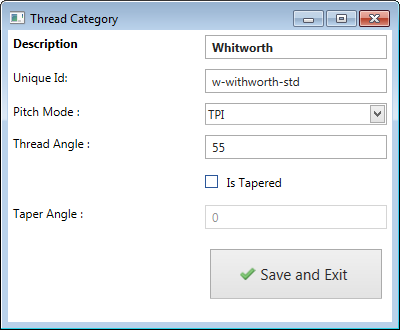Threads Table
From version 1.8.1
Is possible to add new thread or edit existing , through thread table dialog.
To open this dialog :
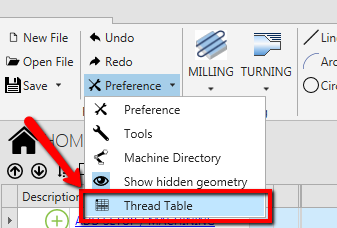
All the threads are grouped by category : metric - NPT - withorth - etc.
To insert new threads , write down in the yellow line, at the end of the list. Once you [Save And Exit] , the new thread will be available in threads selection list.
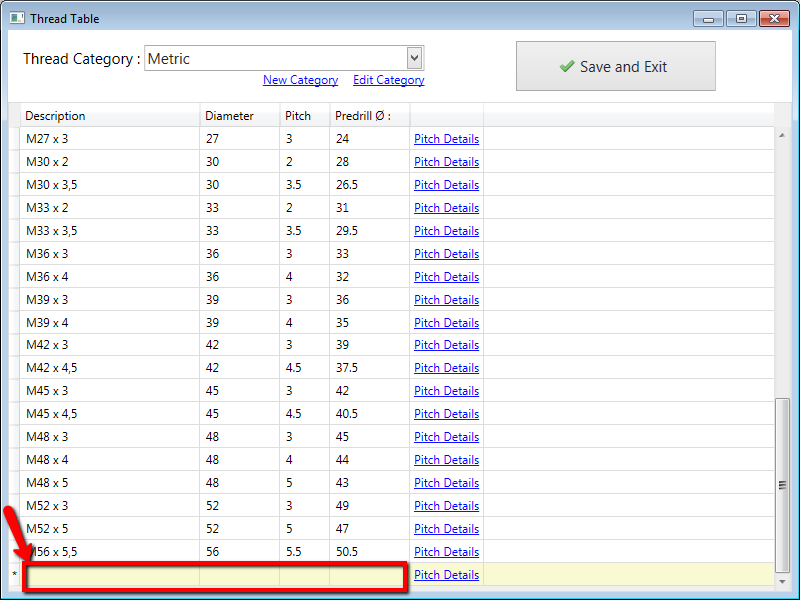
Edit Pitchs
To edit pitch value , simply click on [Pitch Details] Is possible to edit :
- External Thread Height
- External Passes Count
- Internal Thread Height
- Internal Passes Count
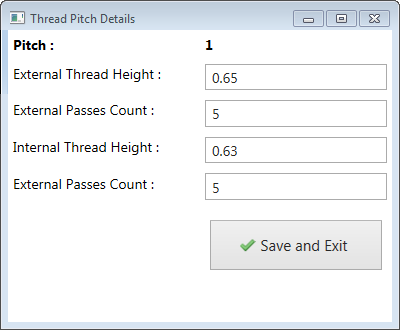
Edit Category
Also the thread category are editable
Is possible to edit :
- Description
- UniqueId
- Select between TPI and Pitch values
- If is tapered
- Taper Angle
This information will be used in code generation.