Setup Definition
All the machining operations are grouped in machine setup .
Depending on the machine you intend to use ( vertical mill / lathe ) you need to add different setup type.
Lathe Setup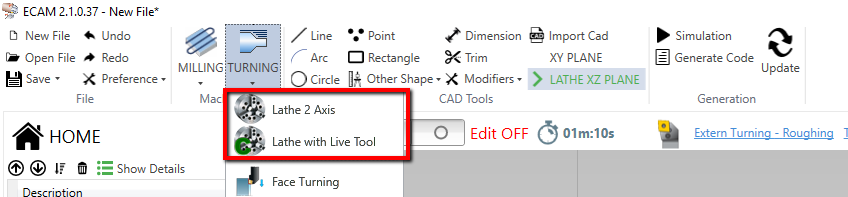
Mill Setup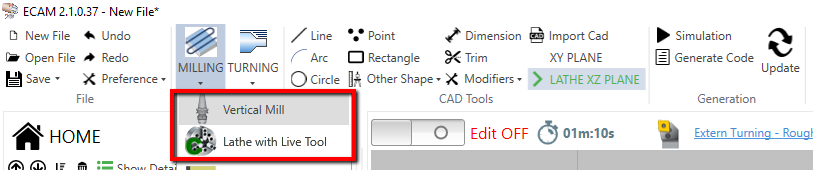
In the HOME treeview you can see all the operations are grouped by setup.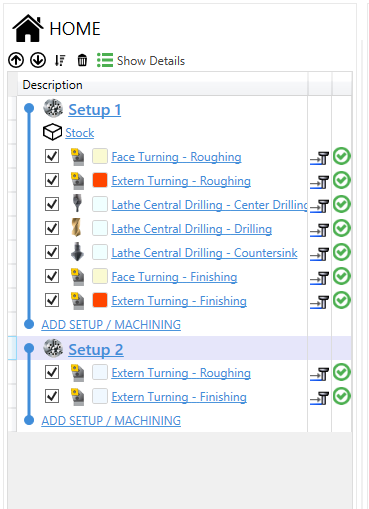
In setup screen you can define properties like setup name, origin (G54, G55 , ..), G-Code program number , select machine definition .
In lathe setup , you can set the spindle revolution limit.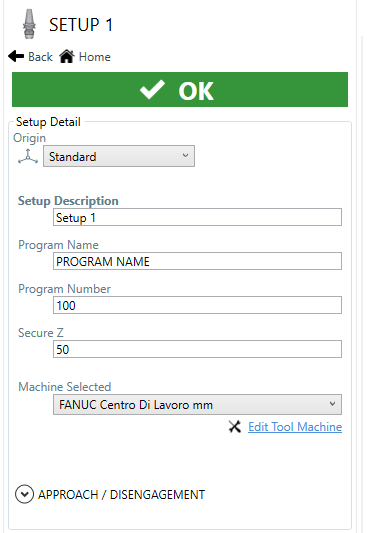
If you add a second setup , you have to choose if you want to continue from previous setup, or create a new setup.
If you choose NEW SETUP , a different file will be created for G-CODE.
Otherwise if you select CONTINUE FROM PREVIOUS SETUP , the code will be added in the same file.
Is also possible change position of the stock, trough action Stock Position.
If you are doing a lathe part, probably you need only to flip the 3D model of stock. In this case check the Flip Stock property.
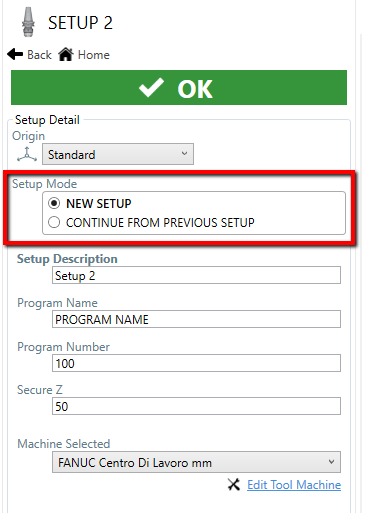
You can write the message showed between this 2 setup.
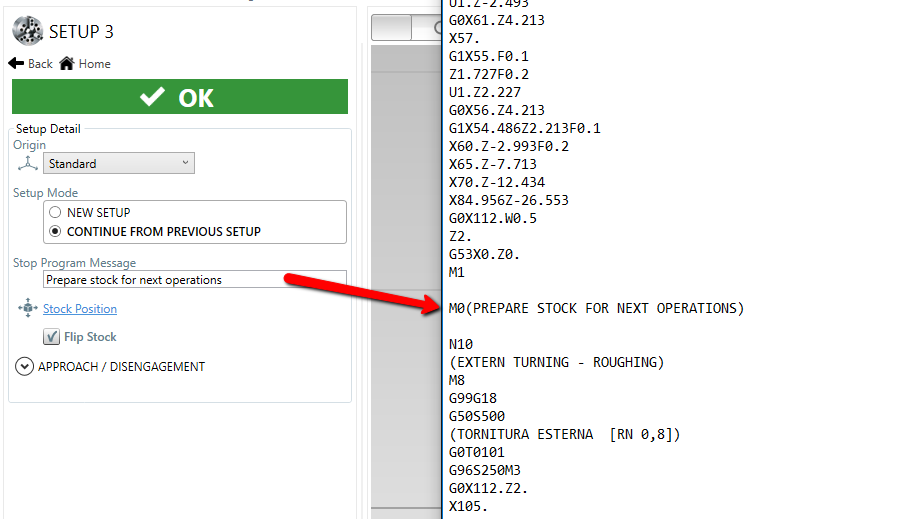
Stock Definition
It is only possible to define the raw stock in the first machine setup.
Click on Stock item , in treeview.
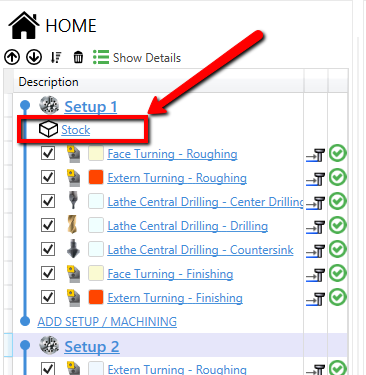
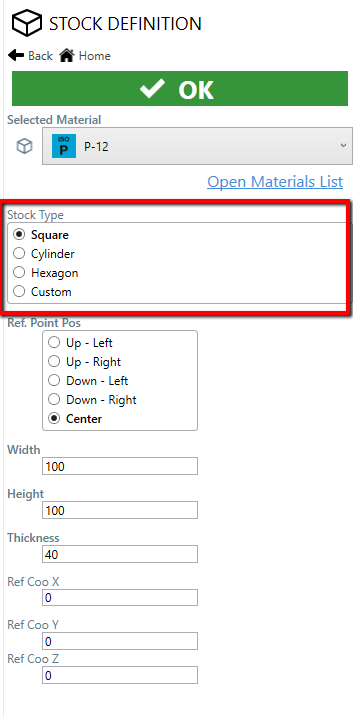
The material will be used to select the correct tool cutting data parameter .
Instead the geometry will be used in milling operation to create the toolpath optimization, basically to cut off the movement outside the stock geometry.
You can choose from :
- Rectangular shape
- Circular shape
- Hexagon shape
- Custom shape (only with milling setup )
You define the geometry of custom shape , selecting the entities like you do when you have to associate geometry to machining operation.
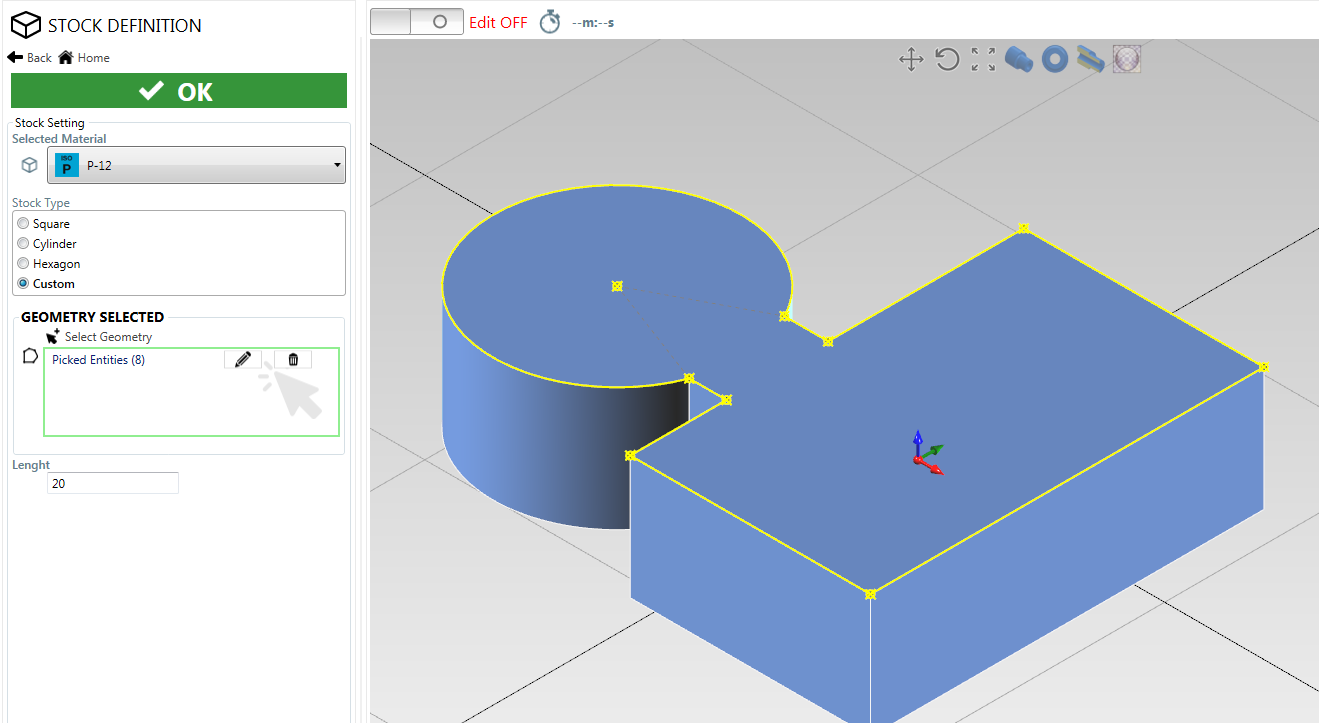
Note:
To have better performance i suggest to keep the stock geometry simple as possible.