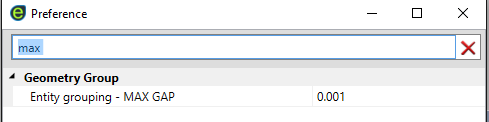User Interface
Disable Stock Modelling
To gain performance you can disable the stock modelling.
Disable Different Color
If you want the stock be just one single color, instead of have a different color for every machining.
Select the tool mode
This change the rappresantation mode of the tool in the scene.
You can select between :
- Transparent
- Visibile
- Hide
Stock Base Color
Is the initial color of the stock
Disable thread highlighting
By default , all the tread surface, are rappresented with a reserved color. You can disable this.
Thread Reserved Color
Is default color of thread surface
You can edit this properties through preference dialog
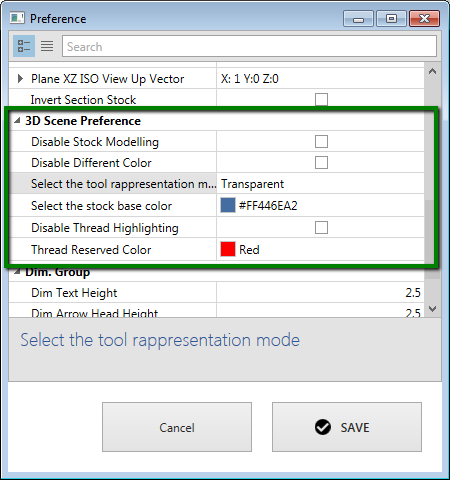
Grouping MAX Gap
When you import geometries from cad file, it can happen two adjacent entity don't have exactly the same endpoint, but they have a little gap.
This can cause some problem in profile selection or toolpath generation.
To overcome this problem is possible to set the property [Entity Grouping - MAX GAP] from [Menu] -> [Preference] .