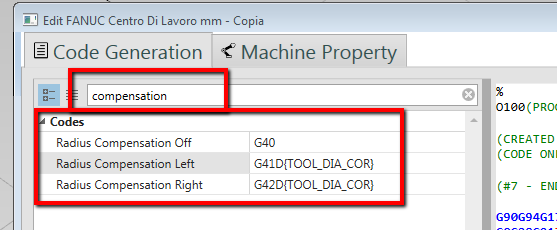G-Codes
Movement templates
- Movement Templates
- Rapid Linear Movement
- Work Linear Movement
- CW /CCW Movement
- Feed Modes
- Speed Modes
todo
Tool Format
Is possible to change the default tool code :
Default
Tool Position : 4
Tool Corrector : 4
String Format Tool : 00
String Format Tool Corrector : 00
Output : T0404
Now to customize this code, you can edit :
- String Format Tool
- String Format Tool Corrector
Search "tool" the in code generation preference
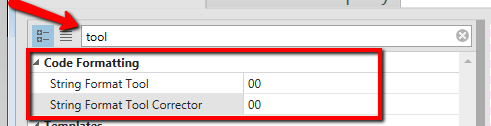
Leave empty [String Format Tool] field :
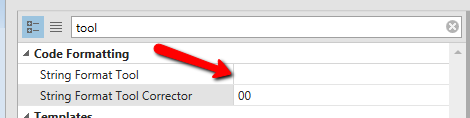
Tool Position : 4
Tool Corrector : 4
String Format Tool : empty
String Format Tool Corrector : 00
Output : T404
Another Example :
Tool Position : 4
Tool Corrector : 4
String Format Tool : 0000
String Format Tool Corrector : 0000
Output : T00040004
Cutter compensation
All the activation / deactivation of cutter compensation are made by linear movement .
To edit this template , search for " linear move "
{MOVE_MODE}{COMP_CODE}{COO_X}{COO_Y}{COO_Z}{FEED_CODE}
The default g-codes for managing tool compensation are :
- G41 Left Compensation
- G42 Right Compensation
- G40 Compensation Deactivation
Just search " compensation " to find these templates :