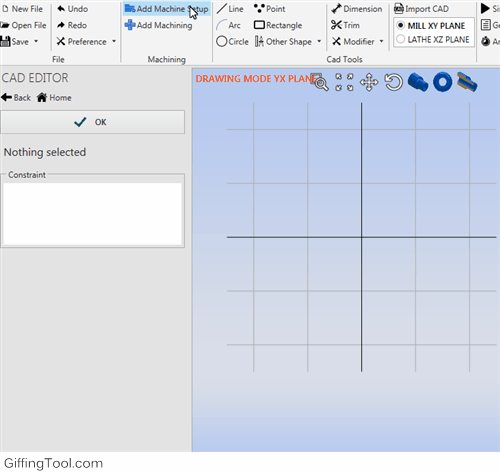Fast Shape
When you have to work simple geometries, and you don't want to deal with cad tools , use Fast Shapes
Milling Operation :
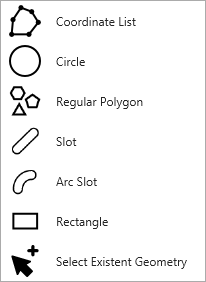
- Coordinate List
- Circle
- Rectangle
- Regular Polygon
- Slot
- Arc Slot
Drilling Operation
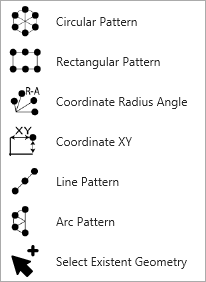
- Circle
- Rectangle
- Coordinate XY
- Coordinate Angle - Radius
- Line Pattern
- Arc Pattern
Lathe Operation :
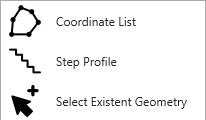
Adding Fast Shape
You can add a Fast Shape in 2 ways.
1) Just select the desired shape during the machining selection :
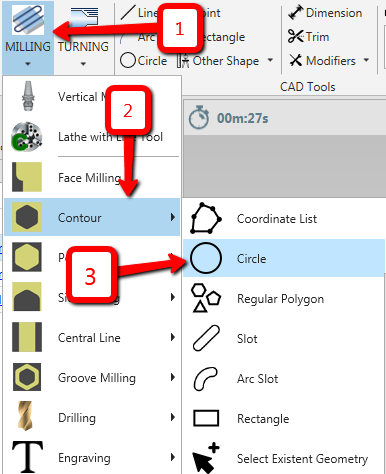
2) From geometry list menu , select [Fast Geometry]
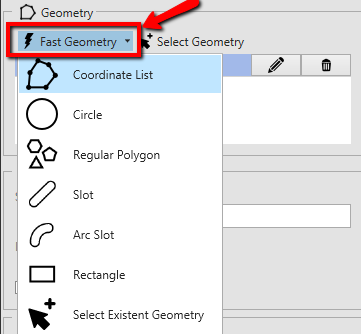
Edit Fast Shape
One of the pros of using this type of geometry definition, is the ability to edit easily. The associated toolpath will be regenerated automatically.
To edit the shape click  on related item in geometry list. Or double click in 3D Scene.
on related item in geometry list. Or double click in 3D Scene.
Remove Shape
If you want to remove it from geometry list , click  .
In this way you remove only the association from geometry and the machining. The shape is still present in the scene.
.
In this way you remove only the association from geometry and the machining. The shape is still present in the scene.
To remove completely : right click while hovered and press [Delete], or press keyboard [Canc] while selected
Coordinate List
Simply insert coordinate list. Has integrated trigonometric function to find missing dimension. In the chamfer/fillet column you can insert the final chamfer/fillet. For chamfer insert positive values and for fillet negative values.
If you have a chamfer at 30 degrees, just insert 2x30 , see attached image.
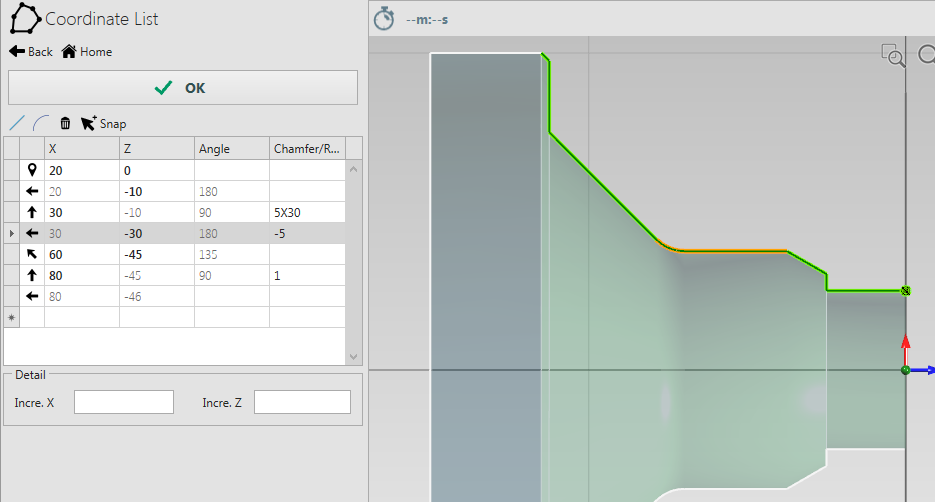
To insert arc movements :
- just click on the [Add Arc Movement]
 or
or - [Mouse Right Click] and click on [Switch Line To Arc] menu item.
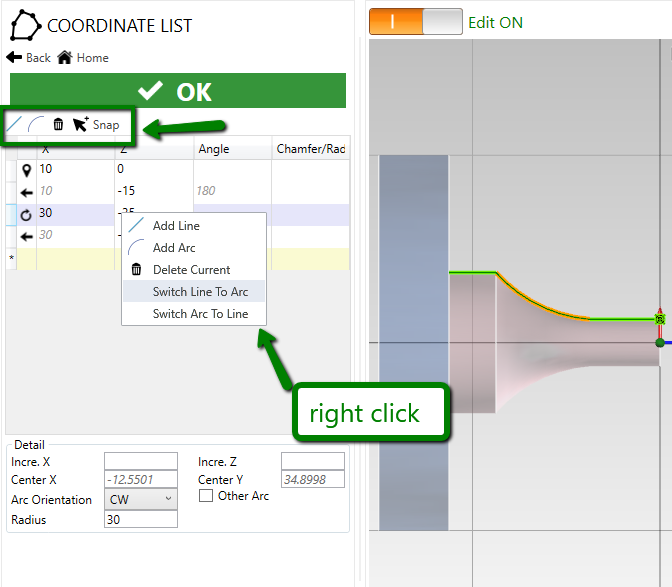
Step Profile
This pattern is particulary useful in turning profiles definition. It can define only profile composed by a sequence of cylindrical step.
Diameter : Diameter of cylinder
Depth : Depth of this step
Chamfer : Positive value chamfer at 45 degrees. For not 45 degrees angles insert string for example 2x30 or 3x60. With negative value, will create a fillet
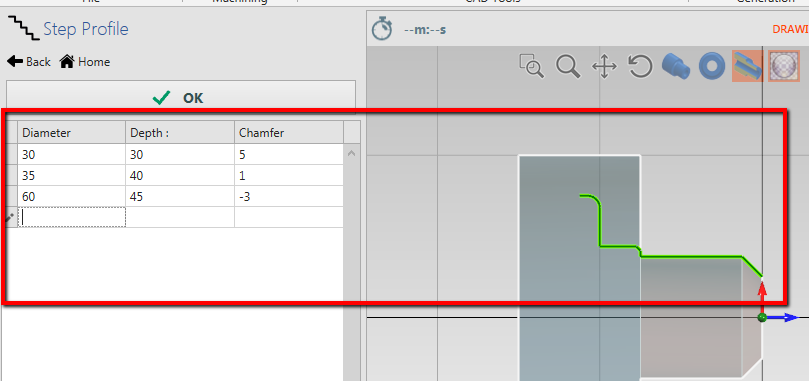
Example