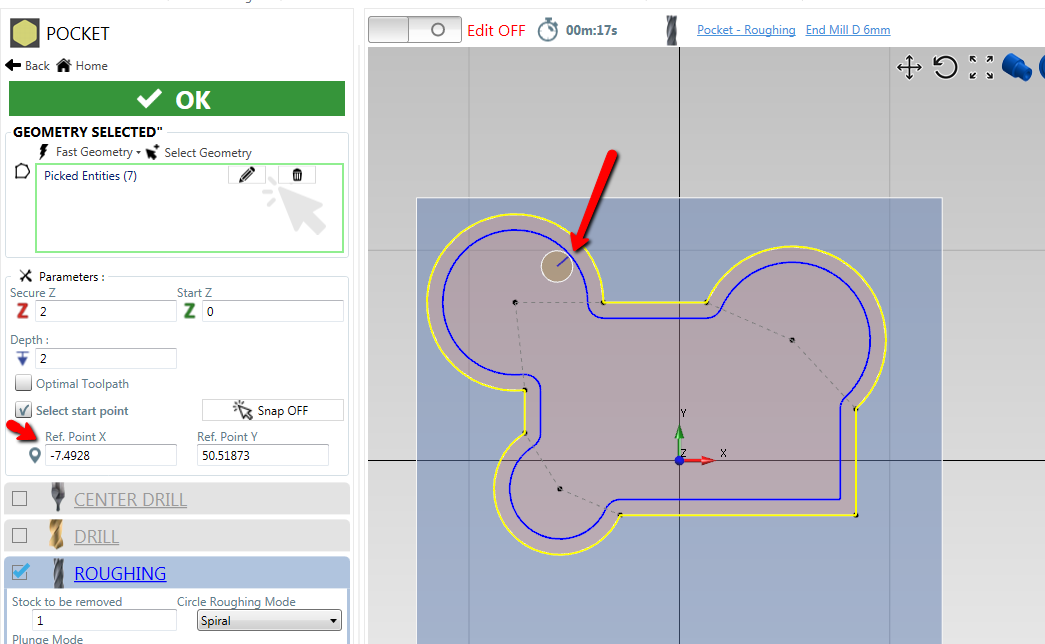Milling Start Point Definition
From ECam 1.8.13
Ecam by default, it try to set as initial point of toolpath the topmost position.
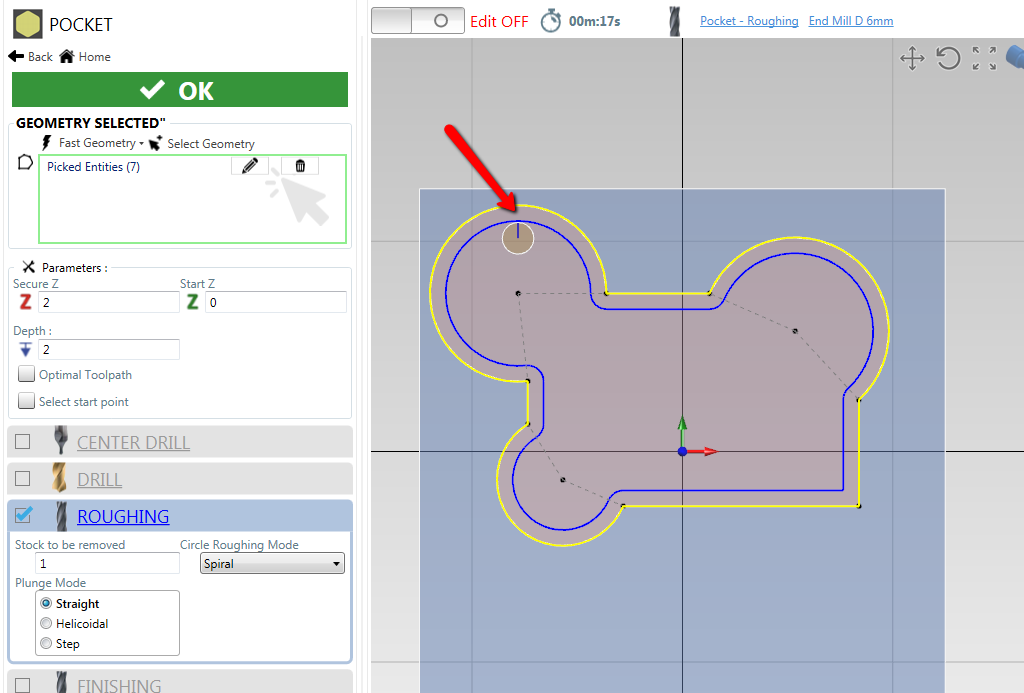
Is possible to change the initial point, checking the field [Select Start Point] .
After checking this property it became visible the fields where you have to insert the starting point.
You can easily pick the point with mouse . Move the mouse to 3D view, you should see a orange dashed line .
The Snap toogle button has to be activated to get the mouse snap active.
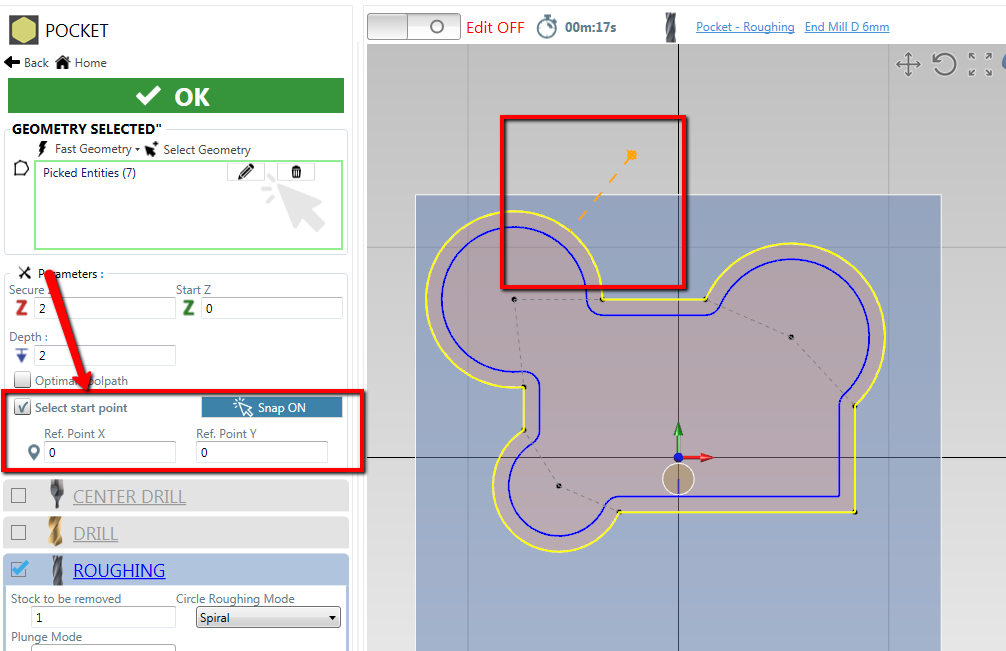
Note : The initial point will not be the picked point itself. But the closest point of toolpath to the picked point. See image below.